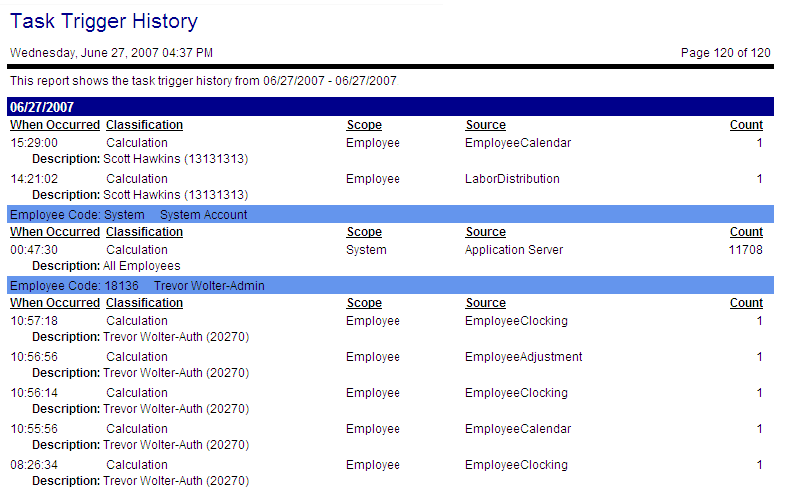Task Trigger History
This report shows tasks or processes that were triggered by an event, including the user that originated the event and the records that were processed.
The report is sorted by date and then by employee code and name of the user who triggered the task. Fields include the time of the occurrence, the classification of the task, such as Calculation, Education Tracking, Subscription, DeductIT, Staffing and Scheduling, Replication, or ActiveRoster, the scope of the task, such as employee or system, the source of the trigger, such as employee, employee calendar/clocking/adjustment, labor distribution, or application server, the count of the records processed, and the description of the records processed, such as All Employees or the name and code of a single employee.
Report parameters include the following options:
-
Employee: Whether to include all users in this report (by leaving the Employee field blank) or click on the icon to the right of the field to open a search screen to select a single employee name.
-
Classification: Whether to include a single classification of tasks, such as Calculation, Education Tracking, Subscription, DeductIT, Staffing and Scheduling, Replication, or ActiveRoster, or select the All option to include all classifications.
-
Start Date and End Date: The start date and end date of the date range to include in the report.
-
Show Count Greater Than One: Whether to only show records with counts greater than one.