Employee Schedule
This report creates individual work schedules in a calendar format for each employee in the selected organization unit. For each day with a schedule, the report lists the activity code, start/end times of the schedule and the staffing profile assignment.
Report parameters include the following options:
-
Include all employees in the specified organization unit, a scheduling group or a single employee.
-
Start and end date parameters.
-
Include classes, unavailability and/or recurring unavailability.
-
Whether to include non-productive activities (Yes/No).
-
Whether the report should include published activities, pending activities, and/or calendars. Options are: Yes (default), No, or All.
Note:
Your choice is affected by how the following indicators are set:
-
Activity Code Indicator - SS Solution Standard 5 (Determines how Activity Code is shown in Self Scheduling Grid and Reports).
-
If you select Yes, the activities appear or do not appear as follows:
When the indicator is set to Y, the activities appear.
When the indicator is set to M, the activities are masked, as set by the parameter: SS Application Parameter - SS Solution Standard Alpha 1 (Determines the code shown for masked codes in the self scheduling grid and reports).
When the indicator is set to E or H, the activities do not appear.
-
If you select All, the activities appear regardless of how the indicator is set.
-
If you select No, the activities do not appear on the report.
-
-
Pending activities during manager review period only: Organization Unit Indicator - SS Solution Standard 7 (Display Pending Schedules During Manager Review Period).
-
If you select Yes, the pending activities appear or do not appear as follows:
When the indicator is set to Y, the pending activities appear.
When the indicator is set to N, the pending activities do not appear.
-
If you select No, the pending activities do not appear regardless of how the indicator is set.
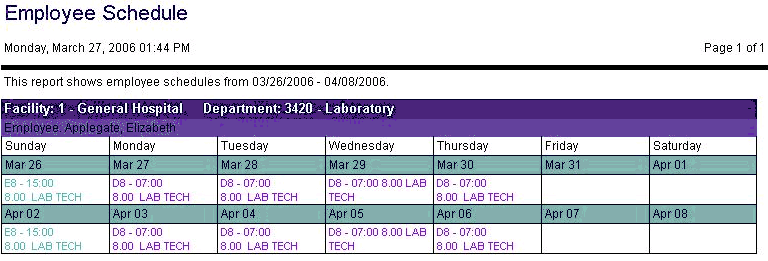
-